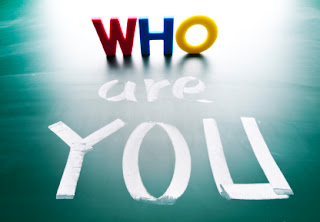2. Complete pages 12 and 13 of your Cambridge Objective First workbook. Complete all of the activities.
These need to be finished for your next lesson - I will check that these are done.
Extension: If you finish all of the above, please start the redraft of your initial assessment.
You should correct any mistakes and include anything that you missed out the first time (content and grammar).
When I marked your work, I underlined any parts where there problems and used the following marking codes:
Sp - Spelling
Gr - Grammar (tense)
P - Punctuation
ww - wrong word
? - I don´t understand
P - Punctuation
ww - wrong word
? - I don´t understand
Use the marking codes to help you figure out what the problem is.